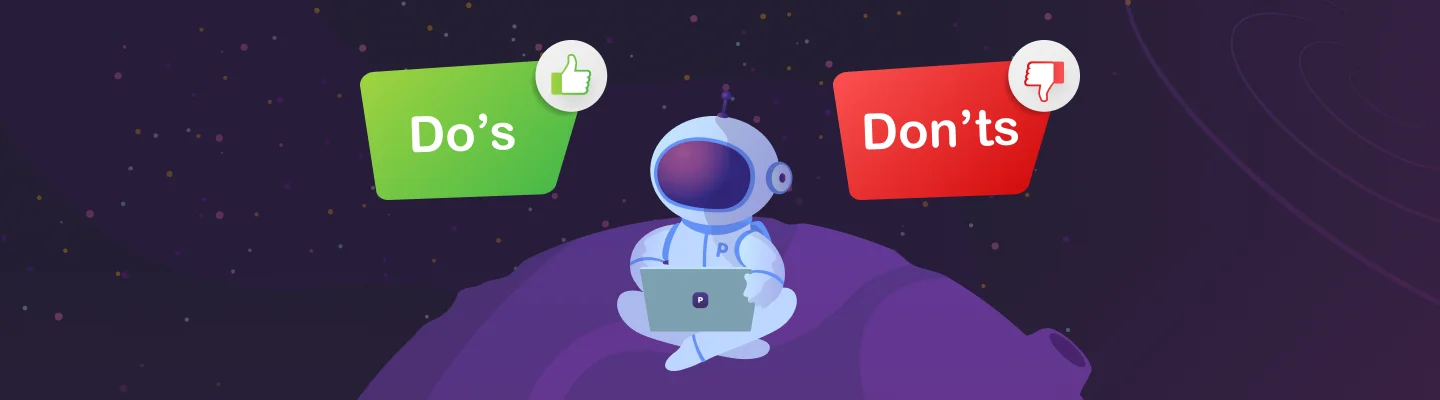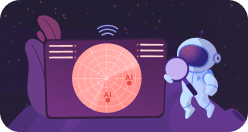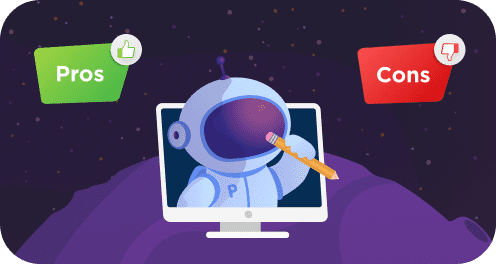PaperHelp is the place where you can get fully customized papers made precisely to measure. Our order form allows you to set and tweak many characteristics. However, its primary purpose is to make placing the order quick and easy, so the customization potential doesn't end there!
For the ultimate fine-tuning of your custom sample, use an awesome feature available free to all our customers: direct communication with the writer assigned to your order. If, by any chance, you didn't know it existed, we strongly recommend you explore its benefits.
What's so great about it? Let's find out!
Why communicating with your writer is important
- When you come to us asking, "Write my paper for me," you are often in a hurry. Some details may slip your mind. Some notes and materials you want to use might not be readily at hand. Having a direct line to your writer on any stage of the work, you can always make clarifications and contributions.
- Asking your writer questions about the topic explored in the sample paper can improve your understanding of the matter and help you master the syllabus.
- Ongoing communication is the best way to coordinate work on big projects like term papers and dissertations and make sure you and your writer are on the same page (pun very much intended).
- When you detail your expectations, you ensure that the writer can meet them and create the work that suits you in every aspect: academically, stylistically, philosophically, etc. In other words, gets your point across.
- Full customization is a guarantee of original work made from scratch exclusively for you, following your instructions. Just as requesting no onions on your hamburger ensures that it's not premade but being assembled right now.
In a nutshell – a win-win-win all around. No, let's get down to the brass tacks.
How to contact your writer
To do that, you should be logged in to your Control Panel:
- Click the "Sign In" button in the top right-hand corner of the page. Enter the email you have used as a login and your password in the corresponding fields.
- Once in your Control Panel, you will see a menu on your left-hand side. Select "Messages" there. You will see the chat window. On the left-hand side, there will be two tabs with chats pertaining to all your orders – "Active" and "Archive."
- Select "Active," and you will see a list of your ongoing orders. If this is your first, there will be but one. Click on it to see the messages about this order. Usually, there will be a welcoming message from Support with details of your order (number, estimated price, etc.)
- On the right-hand side above the chat window, find a radio button "Writer"/" Support." Select "Writer" for direct communication with your assigned expert. As a rule, when the writer takes the assignment, they message to let you know they've started working on it.
That's it. The rest works just like it does in any other messenger you use. Have a productive dialogue! By the way, to make sure it's nothing less than, here are key dos and don'ts.
Dos and Don'ts of Communicating with Your Writer
The exchange between you and your writer is private and is conducted through secure anonymized chat. However, we still encourage you to be correct and adhere to the best practices of business correspondence.
DO:
- Add your phone number to the profile so that your writer can reach you ASAP in case any clarifications are needed. This is critical for urgent orders.
- Be patient while waiting for a reply from your writer. Unlike our Customer Care, your writer is an individual – not a team. They can only be awake for so many hours a day. That said, they should reply within 24 hours (or sooner – depending on the urgency of your deadline). If you believe that your writer is taking too long to respond, contact Support, and they will assist you immediately.
- Feel free to ask of your writer anything to do with your order: write in a specific style, apply another formatting, use more formal or more colloquial language, cite particular academic sources, etc.
- Check your email regularly. You will get an email notification if your writer contacts you requesting clarification. Your writer is more likely to contact you if the assignment is big and benefits from the discussion.
- Monitor text messages on your phone. You might get a text notification about your writer trying to contact you if you don't reply in other channels.
- Show your writer the respect you both deserve. Remember that you are a team now working together towards the same goal – an excellent paper you will be happy with.
DON'T:
- Ask your writer about their name or any other personal details that could potentially disclose their identity. To protect their anonymity, your writer will be known to you under an ID number. You will also be seen under your customer ID number (unless you choose an alias – more on that later.)
- Discuss the remuneration for their work, discounts, premiums, etc., with your writer. If you have any questions or propositions, this side of things should always be handled through Support.
- Delay replying to your writer's requests for clarifications. If you receive a text message asking for clarification, log in and reply ASAP, so the writer can continue working on your assignment and meet the deadline.
- Make assumptions before you ask or clarify the situation. To quote Andrew Fayard, an online learning expert, "Perspective taking and confirmation leads to better, more direct communication."
- Take "casual" style of conversation too far. Offensive language is unacceptable.
Other Useful Tips
- If being known under a number doesn't sit right with you, you have an alternative. Choose a nickname you wish to be addressed by our Customer Support and your writer. To change your nickname, select "Settings" in the menu on the left-hand side of your Control Panel. Then go to the "Account" tab, and under "Personal Information," find "Name (or nickname)." There you will see your current nickname ("Customer" as a default placeholder), and on the right from it, the "Edit" button. Click it and enter your desired alias into the window that appears.
- Remember that the sooner your writer has all the necessary information, the sooner you will have your perfect sample. Ideally, give all the crucial details while filling out the order form. By the way, here is our post on how to do it right the first time.
- If it so happens that your paper needs revision, please accompany your request with as detailed comments as possible so that your writer can fix every minute issue the first time over. This will save you (and your writer) a lot of time.
- If you are happy with your collaboration and believe you'd like to work with this particular writer again, add them to the "Favorites" list. This way, you will have a curated pool of trusted writers for every subject area and be able to request their assistance when you place orders in the future.
- You can backlist writers as well, so they are never assigned to do a paper for you again. The list of all favorite and blacklisted writers is available in the "My writers" tab of the Control Panel menu.
As you can see, communication with your assigned helper is a fantastic opportunity to get the result you envisioned. It is crucial for big projects with an extended timeline, but every paper can benefit from collaboration with your writer. So next time you order, don't hesitate and drop them a line!