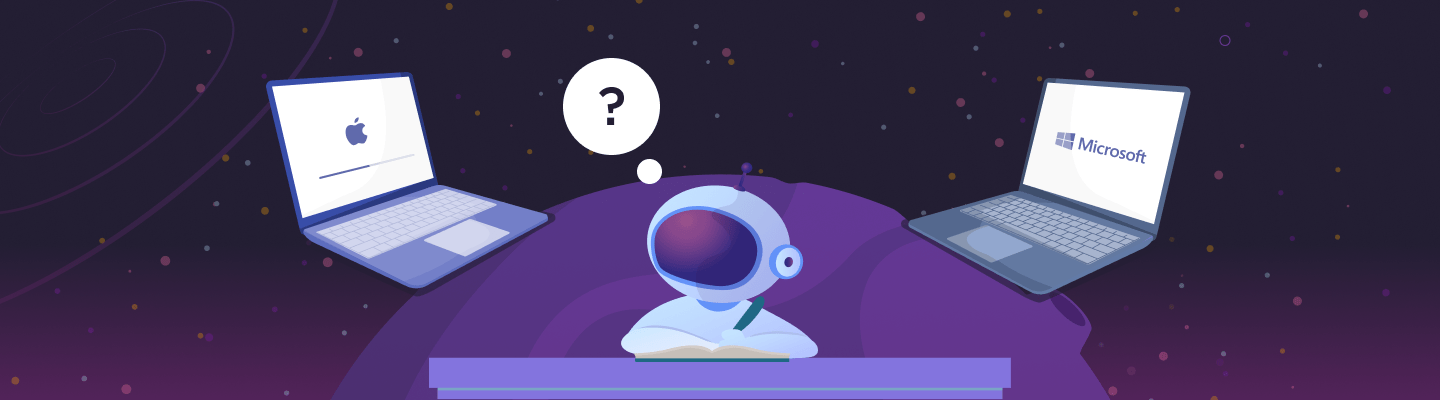As a college student, probably the most important investment you will make (apart from your tuition, of course) is your laptop since you are going to write, research, read, and work on all kinds of projects in a digital form quite a lot. The only question is which one?
There are many operating systems and types of devices available, including open-source solutions like Linux or Ubuntu. Still, for most of us, the choice is between MacOS and Windows. The two giants dominate the field, with Windows taking up 76.33% while MacOS owns 14.64% of the market. While Mac’s share looks modest, according to third-party research, 71% of students across five countries declared they would prefer Mac if they could afford it. However, price isn’t everything in this equation. Here is what you should consider when choosing MacBook or Windows laptop as your personal computer for college.
Mac for College: Pros and Cons
Macs are beautiful and coveted machines, praised for their design, durability, and portability. They are especially valued by creatives that work with digital art and music for their supreme graphic processing capabilities and excellent sound. However, they still have some limitations. Here is what to weigh before buying one:
Pros:
- MacBooks are lightweight and sleek, making them probably the most portable laptops out there. This is a significant advantage for students, who always carry their devices around to take notes during classes or work in the library.
- When buying anything from Apple, you get software and hardware designed by the same manufacturer, which results in perfect compatibility, stability, and high performance, contributing to a smooth user experience.
- For a reason mentioned above, Macs usually boast phenomenal battery life even while the battery capacity might be lower than in similar Windows devices – Macs just use the juice very efficiently and last longer on one charge.
- MacBooks are famous for their durability thanks to the quality materials used to build the body, so they have a lot of life in them. They will probably last you through the entirety of your studies and beyond without replacement.
- If you already own another Apple device, like iPhone or iPad, you will appreciate the uninterrupted connectivity that the Apple ecosystem offers. Devices synchronize seamlessly, so you start jotting down notes on your iPad and continue writing the paper on your Mac.
- Being built with user experience in mind, Macs go with pre-installed Apple apps and practically don’t require any setup – they are ready to go out-of-box.
- Popular Microsoft apps, such as MS Office, OneNote, To Do task manager, Skype, Outlook email manager, etc., work brilliantly on Mac, so if you can’t imagine your life without the writing help of your beloved MS Word, you can still choose Mac and hand in your papers in a file extension everyone knows and loves.
Cons:
- There’s no way to ignore the elephant in the room: Apple devices are expensive. Even if the price is justified and their durability makes them a worthy investment, you will still have to part with a hefty sum to buy one of the MacBook models. Most young people cannot afford it, even with the student discount Apple offers.
- Having such a pricy gadget lying around the dorm room, where it’s prone to all sorts of silly accidents, can be anxiety-inducing, especially if you took out credit to pay for it. If your roommate accidentally spills coke on the keyboard, the repair cost can also be prohibitively high.
- You have a limited pool of available apps. Some apps you might need for your study projects might not be available for MacOS. However, if the app isn’t available in AppStore, you can use it as a disk image.
- Being portable and light does come with its flipsides. Macs have a minimal number of ports (for example, no regular USB-A or headphones jack), so you will need to either do without or buy additional accessories to allow specific devices to connect to your Mac.
- Again, for being sleek and portable, Macs sacrifice internal storage capacity, relying on cloud solutions – that means paid subscription, which is not ideal if you live on a budget.
- Macs aren’t as easily upgradable as Windows laptops. If you think you need a larger SSD storage or more RAM, you can’t just buy and install it yourself.
- Finally, newer models of MacBooks have no cooler fans. While Apple hardware and software synergy makes MacBooks very efficient, so they don’t overheat quickly, this might potentially limit the oomph you can get from your machine, rendering your Mac less suitable for heavy-duty computing tasks.
- As a rule, Macs don’t provide the greatest experience for high-performance gaming, and many popular games don’t release versions for Mac.
Windows Laptop for College: Pros and Cons
Windows are hands-down the most popular operating system – and for a reason. With a wide variety of applications, you will be able to install any app and utility you might need for your studies or hobbies, including video games. However, this usually means that you will need to work on “furnishing” your device to suit your needs, which might feel like a hassle for some. Here is what you might want to consider if you want to buy a Windows laptop.
Pros:
- Affordability is the biggest boon of MS devices for students. Not only do you have a wide choice of models in various price tiers, Microsoft usually has an affiliation with colleges and universities, allowing students to use the “Education” modification of Windows for free or under a considerable student discount.
- Wide choice of models to fit your requirements to the T. Practically any port combination, any quality/price ratio, and any specs – comparable to or exceeding Mac – can be found at a much lower price. This applies to design as well. Macs, on the contrary, come in a very limited number of modifications and designs – albeit stunning.
- Virtually unlimited apps and open-source solutions for every occasion. With Windows, you can cover your basic needs with little to no investment. Can’t afford MS Office? There’s an OpenOffice pack distributed for free. The price for Adobe Creative Cloud is exorbitant? There are GIMP and Pixlr, and other free alternatives.
- Professional and niche apps often have only one version. Most often than not, it’s meant for Windows, so if you need specific software for your research, it will likely require Windows OS. For example, Ansys engineering simulation software isn’t supported on Macs.
- Windows laptops are upgradeable. You can find and install any components to upgrade your device with relative ease: new battery, more spacious SSD, more RAM capacity, powerful video card, sound card – the sky is the limit. Thanks to the wide popularity of Windows, compatibility issues are very rare, even for older models, so you can add hardware to get more life out of your seasoned device.
- If you prefer to chill while playing video games, Windows PC offers more opportunities, with many popular AAA blockbusters releasing PC versions along with game console ones.
- Windows OS is pretty intuitive, and even if you have some difficulties, there are numerous guides and tutorials online that will help you use unfamiliar apps and troubleshoot errors.
Cons:
- The quality of hardware materials might be lower in Windows devices, making them less durable and reliable.
- Due to the open-source nature of many Windows apps, there is a higher probability of security-related issues.
- Although you can tinker with Windows laptops to customize them perfectly to your needs, it requires time, effort, enthusiasm, and a certain level of tech literacy, while Macs just work and don’t require (or allow) tweaking.
The Best of Both Worlds
Cannot choose which one to use? You can have both operating systems on one device. As with any compromise, this option combines not only benefits but also some of the drawbacks of both solutions. However, if you have set your heart on an Apple device but need WindowsOS for a couple of essential apps, having Windows on your Mac alongside the MacOS can be a viable choice. The drawbacks include switching between two distinct keyboard layouts and key combinations burned into your muscle memory and keeping your sanity intact while dealing with two wildly different file management systems.
In this regard, Macs are more welcoming. They come with a tool allowing you to install and use Windows on a separate partition of the computer’s hard drive – BootCamp.
There are other options. For example, a virtual machine that allows you to run Windows “virtually” within MacOS is a very beginner-friendly option. There are several virtual machine apps, such as Parallels or VMware 13. There are other, more sophisticated solutions for various purposes, including cloud computing services, compatibility layers, and remote desktop software.
Installing MacOS along with Windows on a PC is also possible. However, this will require more expertise on your part, as it will involve the Dual Boot solution, meaning you will choose which of the two OS to boot when you switch your device on.
The Bottom Line
Macs are considered more suited to the needs of professionals in creative fields, such as designers, digital artists, musicians, composers, film students, etc. At the same time, Windows OS accommodates STEM professionals better. Macs’ strongest feature is stability and durability, while Windows laptops boast upgradability and variability. If you want something that works smoothly out of the box and doesn’t require tinkering, MacBook might be perfect for you. If, on the other hand, you are a tech enthusiast who wants to try various solutions, add hardware, and generally be in control of your computer, a Windows laptop will give you more freedom.
Ultimately, both operating systems offer their unique benefits and come with some tradeoffs. To choose the right one for you, you should consider your budget, your major, the software you will need for your projects, and the devices that most of your peers are likely to have because sharing notes and collaborating on group projects might be difficult if you are the odd one out. Of course, you cannot foresee everything, but you can contact alums and ask around students pursuing the same field. You also might want to consult your school’s IT department to learn what free subscriptions they offer students and some tips on the most popular tools students of your major use during academic sessions.
In any case, take your time and don’t make a rush decision since this is a serious investment, and your laptop will be a huge part of your learning experience.