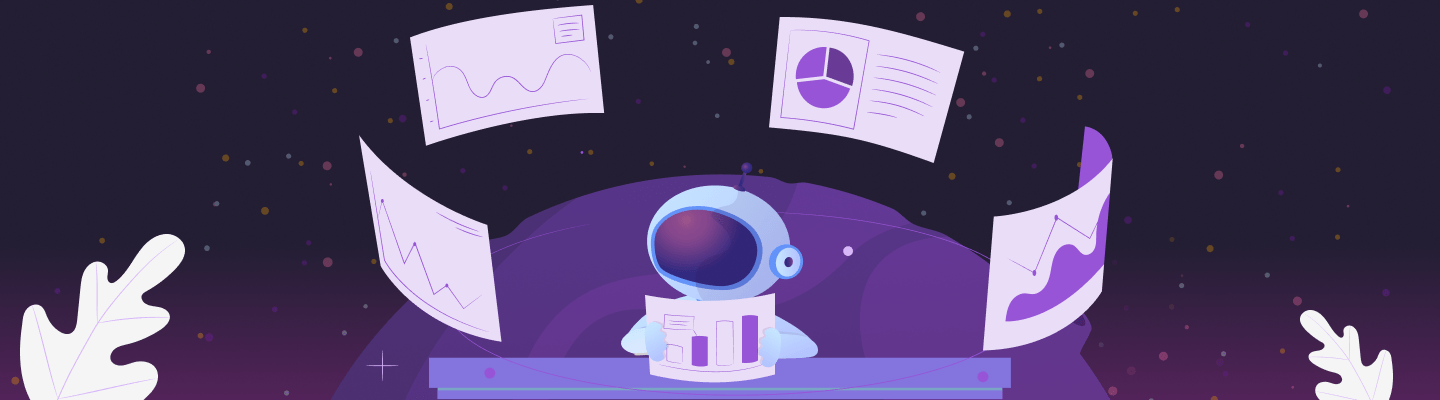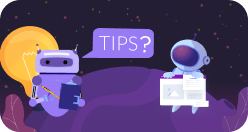When they teach you academic writing, they concentrate on using the right words, phrases, and text structure to develop and convey your ideas. The only visual elements that are mentioned are usually formatting details. Yet visuals like tables, graphs, charts, and illustrations can help to enhance your text, making it more persuasive and useful for your readers.
Visuals communicate across languages and other barriers. They are engaging and capture your readers’ attention. With their help, you can present abstract and complex ideas in a simple, immediate way that is easy to grasp and remember. Visuals show facts in an apparent way that cannot be ignored or written off as mere opinions. Moreover, according to Lydia Hooper, designer, facilitator, and systems thinking expert, visuals are a powerful tool for you to understand the material better as you write: gather and analyze findings, understand the relationship between various factors, create a clear picture of the situation in your head, and synthesize information to gain new insights.
Nevertheless, visuals enjoy little to no attention in most hand-outs and writing center guides, which is criminal. Okay, maybe I am being too dramatic here, but it’s time to put things right and stop this shameful neglect. I wish I had more information on the visual representation of data when I used to write my papers for college.
This situation is even more baffling if you consider the place visuals have been playing in our culture for centuries! According to Tom Miller, a public relations expert from the U.S. Department of State, visuals have been gradually gaining more importance over the oral since the invention of the printing press (and perhaps even before!) Currently, such visual elements as charts, graphs, figures, and tables take up almost half of such scholarly journals as Science and Nature.
This guide is a short introduction to incorporating visuals in your academic writing. I hope it will encourage you to avail yourself of all the benefits visuals offer you and your readers.
Types of visuals in academic writing
“Visuals” is a very broad category. Still, they are all united by one purpose in academic writing: they are rooted in text and help your readers to understand it better. They must be chosen thoughtfully to fit the task and shouldn’t be purely decorative page-fillers.
In academic, professional, and technical writing, the visuals are usually divided into tables and figures. Tables are made of rows and columns, creating boxes and cells containing bits of information: numbers, percentages, words, and symbols. They are used to present data in a structured, systemic way, making it easier for the readers to compare values and see patterns. Tables are commonly used in scientific papers, reports, and research articles.
Figures are all the rest: line graphs, pie charts, bar charts, drawings, diagrams, schematics, photographs, etc. Also, rarely incorporated within the text but existing somewhere in the appendix or in the presentations can be multimedia: audio and video recordings, 3D simulations, etc.
Some of the most popular figures in academic writing include:
- Graphs
This diverse group of figures used to visualize quantitative data and trends is very common in scientific research. There are line graphs, bar graphs, scatter plots, etc.
- Charts
These types of visuals are used to display data trends and proportions. Charts are prevalent in economics, business, and social sciences. Some of the most popular varieties are bar charts, pie charts, and line charts.
- Flowcharts
These are commonly used to illustrate processes or decision trees and are often seen in computer science, engineering, and management studies.
- Venn diagrams
Venn diagrams are used to show the relationships between the sets of data or subjects. They are common in mathematics, logic, and statistics.
- Concept maps
Concept maps visually represent relationships between ideas or concepts and are often used in education and psychology.
- Timelines
Timelines are used for presenting historical or chronological information. They are used in history, literature, and social sciences.
- Schematics
These are simplified representations of complex systems, structures, or mechanisms often used in engineering, physics, and biology.
- Equations
In mathematics and sciences, equations are ubiquitous and are often considered text as opposed to visuals in the traditional sense. However, they are often included in non-scientific fields to represent mathematical relationships, so they might be regarded as visuals in some contexts.
- Maps
Maps are the most useful for conveying geographic information, distribution of patterns, or locations of study sites. They are common in geography, environmental science, social science, and linguistics.
- Illustrations
These are hand-drawn or digitally created images that are used to clarify concepts by providing visual examples. Illustrations are widely used across many disciplines.
- Photographs
Photos can be used to provide examples or visual evidence. For instance, photographs of fieldwork can be included in anthropology reports, while in biology papers, images of specimens are often attached.
- Infographics
Infographics combine text and visuals to convey complex data concisely. They are used in various disciplines in contexts when simplifying information and making it easily digestible is vital. For example, medical information intended for the general public is often presented as infographics.
The choice of visual components depends on the nature of the information you seek to present and emphasize and on the preferences of the academic field you work in. However, remember that visuals should clarify your writing and help readers grasp complex concepts more easily.
Guidelines on incorporating visuals
We have already established that visuals in academic writing should enhance understanding and engagement. This is the main rule, but it’s not the only one. Here are some guidelines that you should keep in mind:
- Relevance
Any incorporated visuals should directly support your argument of theory. They should not be decorative but functional and integral to your message. Also, ensure that your tables and charts reflect the final version of data used in your draft and are consistent with the text. This may sound self-evident, but it never hurts to double-check, especially the write-ups for long projects spanning months.
- Clarity
Ensure visuals are clear, readable, and easy to parse. Use labels, captions, and legends in clean, readable fonts and appropriate size to explain what is depicted. Also, avoid including too much information within one overcomplicated figure. Several clear charts are always better than one unreadable mess.
- Consistency
Maintain a consistent style for visuals (font, size, color scheme) throughout your entire paper, as well as layout style within the document. The latter can be particularly tricky if you copy charts from various sources into one Word document. You might want to read a guide on eHow, watch a YouTube tutorial, or learn more tips from the Microsoft website to ensure your pictures won’t create any layout challenges.
- Placement
Integrate visuals into the text near the relevant discussion. Number them and refer to them within the text. For example, “Figure 1 shows the relationship between the use of the color red in advertising and sales.” Strive to incorporate your figures and tables within the main text, but try to ensure that they aren’t broken over two pages. If tables and figures require an entire page or contain supplemental material, they might be better placed in an appendix. If your figures are placed in the appendix, you might want to add where it can be found along with its mention in the text, for example, “Figure 1 (appx., p. 18) shows the relationship between the use of the color red in advertising and sales.”
- Listing
If your paper is long enough to have a Table of Contents, it should also contain a List of Figures and Tables or a List of Illustrations. To help your readers navigate the List of Figures and Tables and identify individual elements, give your visual elements clear and concise titles that describe them beyond the labels, such as “Figure 2.” For example, “Figure 2. Distribution of median household income by state.”
- Citation
Just like textual sources, visuals from the works by other authors must be cited appropriately according to the citation style used throughout your paper.
These guidelines should not take precedence before your class instructions or writing center recommendations. If there is a discrepancy, always follow the rule of thumb: the lower the level, the more weight and authority the guidelines have. For example, the most important rules for visuals are those indicated in your assignment details for this specific paper. Next, course instructions, your school’s guidelines from the writing center, recommendations for your field of study, and only then these general rules.
Some challenges of incorporating visual content in your papers
Incorporating visuals can significantly enhance your academic work’s clarity and impact. However, it’s crucial to keep in mind potential challenges. Here is what you should consider to make the best out of visual content in your papers:
- Copyright issues
If it isn’t the diagram you created based on your independent research but an image you have found elsewhere, it can pose copyright challenges. Strive to find suitable public domain or Creative Commons-licensed images for your papers or seek expressed permission to use copyrighted content.
- Accessibility
Ensuring that visuals are accessible to all readers, including those with visual impairments, requires additional effort on your part. Remember that visuals should enhance, clarify, and illustrate but not replace your text. Although visual content can save you time on additional explanation, it should never stand in place of written text.
- Visual complexity
Some concepts are hard to represent visually. Consider whether your figures aid understanding or confuse readers instead.
- File format
Different academic journals and institutions may have preferences for image formats. Be prepared to convert visuals to meet these requirements.
- Size and resolution
Ensure visuals are of high enough quality to be readable when printed or viewed digitally. Low-resolution or low-contrast images can be problematic.
- Space constraints
Academic papers, especially intended for print in journals, often have page limits. Balancing text and visuals within these constraints can be a challenge of its own.
Visuals are great for supporting ideas in proposals, sharing them widely in articles and books, and personalizing your work, making it more approachable for wider audiences. However, it’s crucial to keep them simple, relevant, readable, and accessible. Also, don’t forget to properly attribute anything you take from other sources to avoid copyright issues. Love writing, and may visuals help you with this exciting task!